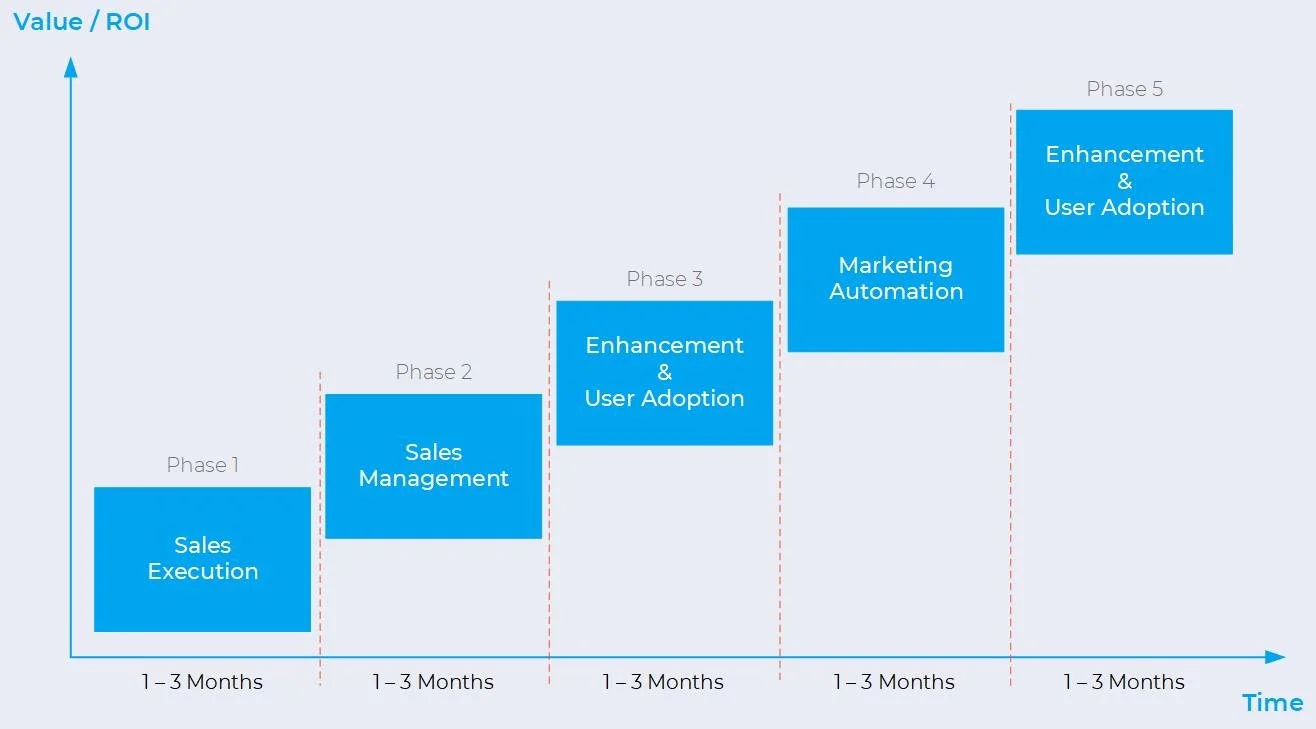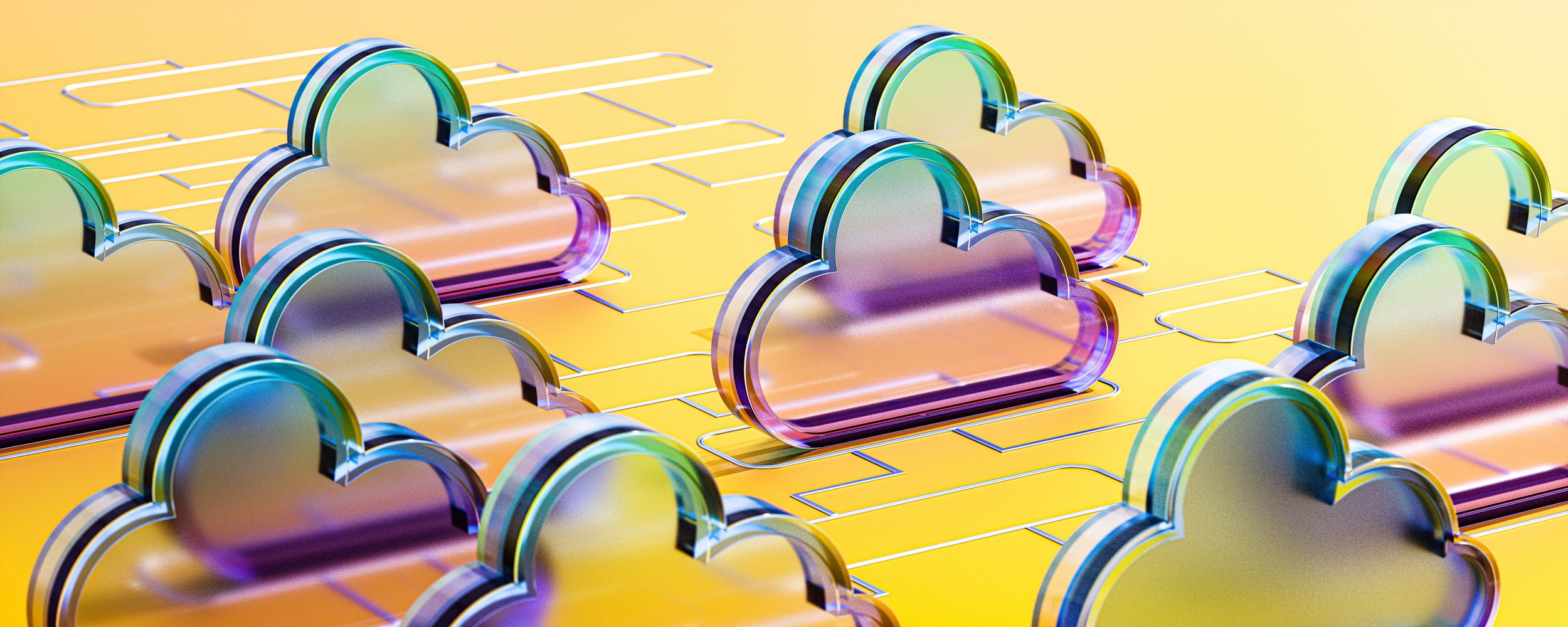CRM for Small Business: Balancing Cost and Value
Embarking on the journey of investing in a CRM system comes with its share of apprehensions, especially regarding cost management.
Implementing a CRM system involves various costs, from software and implementation to operational and pesky hidden ones. Planning for these costs is essential, and that's exactly what we'll help you do.
We'll walk this path with Jason, CEO of a modest envelope manufacturing company. Jason deals with the all-too-familiar struggle of balancing growth with tight budgets and fluctuating demands. All this needs to happen while the business continues operating without a hitch. Jason needs to build the machine while the train is running.
One of the biggest pitfalls in CRM projects is scope creep. We'll explore how you can use the 80/20 rule to focus your efforts and get the most value from your investment. We'll also uncover some hidden costs that often surprise business leaders, affecting the total cost of ownership (TCO).
Finally, we'll explore the ROI of CRM systems, punctuated by Jason's compelling story demonstrating the transformative power of a well-implemented CRM system in his manufacturing business.
So, let's get started!
Jason's Dilemma: Why Does the Cost of CRM Matter So Much?
Let's not beat around the bush. For small businesses, like Jason's envelope manufacturing company, the question "Is cost a concern?" is almost laughable.
The answer is a resounding "Hell yes." Cash flow isn't just a priority; it's the lifeblood that keeps everything running. You've got to cover your bases, meet your obligations, and still have enough left to invest in growth and future-proofing your operations. There's no room for financial missteps or boondoggles.
For Jason, cash was tight, and every dollar counted. He was at a stage where inefficiencies started to show. Tasks that should have taken minutes were taking hours. Simple reports required a week of data compilation from multiple sources. His team was frustrated; they wanted to excel but were bogged down by increasingly complex and convoluted tasks.
Jason knew he needed a system to streamline operations, but he'd heard the horror stories—cost overruns, failed implementations, wasted investments.
It was enough to keep him up at night.
Does this sound familiar?
Project Strategy: Phased or Big Bang?
Jason's struggle emphasizes the role of strategizing a CRM implementation that accommodates both innovation to meet your goals and being cost-effective. Let's look at two strategic approaches: The Big Bang and a Phased Implementation.
While the Big Bang approach delivers full functionality up front, it can be risky, expensive, and take a long time to deliver value.
Phased Implementation is often the go-to choice for minimizing risk and, subsequently, the project's overall cost. By rolling out the CRM system in stages, you allow for more focused training, easier troubleshooting, and the ability to learn and adapt as you go. It aligns well with the agile nature of small businesses like Jason's, providing an opportunity for periodic reviews and adjustments to make subsequent phases even more effective.
It also allows you to manage costs more effectively and achieve quicker wins, which is crucial for team morale and stakeholder buy-in. In essence, a Phased Implementation lets you build the machine while the train is running, making adjustments as you go to ensure a smoother ride.
Slow and steady will win the race to get the best value for your CRM investment. Think tortoise, not the hare–one deliberate step forward at a time vs. sprinting to the finish line.
Delving into CRM costs with the practicality of a phased approach in mind allows you to walk through Jason's journey and discover what may apply to your situation.
The following diagram illustrates a typical multi-phase approach to deploying CRM.
CRM Costing Methods
Let's explore the different costing methods Jason researched for his CRM project. While examining each method, Jason considered the project's scope, timeline, and flexibility needs.
Fixed Price Costing Method
In a Fixed Price model, Jason found that everything from the scope and timeline to the cost was defined upfront. It was particularly effective for well-defined projects with short timelines, making it an ideal choice for small CRM startup projects. A quick-start project could typically be completed within a budget of $15k to $17k.
However, Jason noticed that the Fixed Price model started to show its limitations when applied to larger projects. While the precise, upfront cost was comforting, it also boxed him into a rigid framework.
It would require a significant amount of planning, design, and estimation work upfront to arrive at that "fixed" price, and, therefore, not practical for projects where the scope is either unclear or subject to change.
Another significant drawback of the Fixed Price model is the dreaded Change Order process. This is essentially a lose-lose situation for both the client and the partner.
No one wants to be four weeks into a project only to be hit with a change order. It disrupts the flow, adds unexpected costs, and strains the relationship between all parties.
Time & Materials Costing Method
On the flip side, Jason liked the flexibility of the Time & Materials (T&M) model. It promised an "estimated" scope, timeline, and cost upfront. With a variance of about 20%, either higher or lower, this model was versatile, suitable for projects of any size, and offered the flexibility to adapt as the CRM project unfurled. Unlike the Fixed Price model, Jason liked that the T&M approach was less rigid regarding requirements and design, allowing for real-time adjustments.
The T&M model aligns well with Agile Project Management philosophies, including 2-3 week sprints, well-defined work items, and testing, delivery, and user acceptance stages. This approach significantly reduces the risk of runaway expenses—a common concern with T&M. By employing sprints, prioritized items, and a customer-managed approval process, you can effectively mitigate this risk. The customer remains in control, prioritizing work items and approving outcomes.
Moreover, the T&M model allows for periodic evaluation at the end of each 2-3 week sprint. Software is deployed into production, and business users and leaders can assess the sprint's success. This evaluation point offers an opportunity to decide whether to continue with additional investment or to pause, reevaluate, and possibly redirect efforts. It's another example of building the machine while the train runs, allowing adjustments to ensure a smoother journey.
CRM Implementation Costs
When it comes to CRM, implementation is where the rubber meets the road. The success of any CRM initiative hinges on how well the software is implemented. A well-executed implementation sets the stage for user adoption, business process improvement, and, ultimately, ROI.
Jason found his pathway illuminated by strategic choices aligned with his vision, budget constraints, and expected outcomes. He decided to go with a Phased approach and learned that the key to success was to pick the right size and shape for each phase.
Each phase must deliver tangible benefits that users will actually use. If you don't have software in production with people using it after the first phase, you haven't completed that phase. And usually, you can't stop at just one phase. There are always more efficiencies to gain; your users will expect additional incremental improvements. This is the essence of building the machine while the train is running.
Here is a simple formula Jason used to get a rough estimate for the cost of implementing his CRM system:
Project Cost = (# of Resources)×(# of Weeks)×(Hours/Week)×(Billing Rate)
Sample data only – Your project will vary
Each variable in this equation is crucial. For instance, the number of resources includes not just full-time team members but also fractional resources like a part-time Project Manager or Solution Architect. The billing rate can vary significantly depending on the expertise of your implementation partner, ranging from $195 to over $300 per hour.
Don't forget to include costs for Data Migration, Testing & User Acceptance, System Integration, and Training & Change Management. These are often overlooked but are crucial for a successful implementation.
Lastly, always include a contingency factor in your budget. Like the safety factors we use in mechanical engineering to account for unexpected loads or stresses, a contingency factor can help you manage unforeseen challenges. We typically set this at 20%–25% of the estimated project cost.
For more detailed insights, you can refer to a previous blog called Implementation: What does Microsoft CRM cost?
CRM Software Cost
When it comes to CRM software costs, especially for a SaaS (Software as a Service) solution like Dynamics, you're looking at a monthly or annual cost per user login.
For instance, Dynamics 365 Sales Professional is priced at $65 per user per month, paid annually. On the other hand, Dynamics 365 Sales Enterprise comes in at $95 per user per month, also paid annually.
For a more detailed breakdown and comparison of these two versions, you can refer to a previous blog post called Software License: What Does Microsoft CRM Cost?
But wait, there's more. Beyond the user license, you may encounter additional CRM-related software costs for extra functionalities. For example:
Power Platform Data Storage Costs: While you get a default amount of storage per user, you'll need to purchase more as your database grows.
Per Tenant Licensing Costs: Some products, like Microsoft Marketing, have these.
Third-Party Add-ons: Microsoft's vibrant third-party community offers add-ons that can extend your system's functionality in various ways. These come with their own licensing, implementation, and support costs.
Microsoft 365 / Office 365: Though not mandatory for using Dynamics 365, apps like Microsoft Teams, SharePoint, Word, and Excel are pre-integrated with Dynamics and add significant value. A big selling point for Jason.
Software licensing can be a significant portion of your ongoing CRM-related costs.
And yes, it can get complex.
That's where Optrua comes in.
We can help you navigate the intricacies of software licensing for your Dynamics Customer Engagement system, ensuring you make the most cost-effective choices for your business.
CRM Operational Cost: The Backbone of CRM Sustainability
Once your CRM system is up and running, the focus shifts to operational costs. You'll incur these expenses to operate, support, maintain, and enhance your CRM system.
Let's break these down into three main categories: Support Costs, Maintenance Costs, and Enhancement/Scalability Costs.
Support Costs
Support costs are primarily concerned with assisting end-users and administrators in the day-to-day operation of the software. This is where the human element comes into play, ensuring people can use the system effectively and resolve any issues. Typical support costs include:
User Training: Ongoing training to ensure users are proficient and up-to-date with system changes.
Help Desk, Troubleshooting & Issue Resolution: Providing immediate assistance for system-related issues.
User Management & Security: Managing user roles and permissions and ensuring data security.
Technical Support: Costs associated with resolving technical issues and minimizing downtime.
Security Measures: Implementing and maintaining data protection and compliance measures.
Audits & Data Quality: Regular checks to ensure data integrity and quality.
Software Updates: Applying minor updates or patches to keep the system running smoothly.
Maintenance Costs
While support is about people, maintenance is about the system itself. It's the ongoing upkeep to ensure the CRM remains functional, secure, and efficient. Maintenance costs typically include:
System Monitoring: Regularly checking system performance and security.
Database Optimization: Cleaning and optimizing the database for better performance.
Backup and Recovery: Regular backups and easy data restoration processes.
Software Upgrades: Implementing major new software releases.
Security Updates: Regularly applying patches to address security vulnerabilities.
Bug Fixes: Addressing software bugs that may not be urgent but must be resolved.
Server Maintenance: Keeping the servers in optimal condition.
Performance Tuning: Adjusting system settings for improved speed and efficiency.
Compliance Audits: Ensuring the system adheres to legal and business policies.
Disaster Recovery Planning: Preparing for worst-case scenarios and conducting regular tests.
Enhancement / Scalability
As your business grows, so will your CRM needs. This category covers the costs associated with scaling the system and adding new features:
Scalability: Costs involved in expanding the system to accommodate business growth.
Adding Features: Expenses for implementing new functionalities that align with evolving business needs.
Third-party Integrations: Costs for integrating other software and tools to extend the CRM's capabilities.
By understanding these operational costs, you'll be better equipped to effectively manage your CRM investment. Each of these categories is essential to your CRM system's long-term success and sustainability.
Hidden CRM Costs: The Unseen Factors Impacting TCO
Regarding CRM projects, hidden costs are those sneaky expenses that don't make it into the initial budget but can significantly affect the Total Cost of Ownership (TCO) over time. These costs can catch you off guard and quickly add up if you're not careful.
The Illusion of Completeness
You might think you've covered all your bases after months of meticulous requirements gathering.
We've been in situations where we created 100-page requirement documents and still missed the mark. Why? Because businesses change.
In the time it takes to write these documents, your business landscape could shift, making some requirements obsolete. This is especially true for small businesses that can't afford to spend months on requirements gathering.
The 80/20 Rule
A practical approach is to embrace the 80/20 principle in your system setup. Focus on achieving 80% functionality with 20% of your budget. This will optimize resource allocation and ensure swift user adoption and flexibility for future adjustments.
While pursuing the final 20% might seem tempting, remember that it can increase costs significantly. Save that endeavor for when you have more user engagement and confidence in your CRM investment.
Change Management
A robust change management program can save you a lot of money. It helps market the new system to your user base and can mitigate the fear of change or uncertainty that often leads to scope creep.
Unforeseen Operational and Implementation Costs
Hidden costs can manifest in various forms—be it new implementation or operational costs. These could be things that were not uncovered during the initial requirements-gathering phase. Examples include:
Downtime: Loss in productivity due to system unavailability.
Scalability: Costs associated with upgrading the system as your business grows.
Project Momentum: Changes in key personnel or their availability can derail a project. For instance, if a Sales VP who approves all functionalities is frequently unavailable or changes mid-project, it can significantly impact the project's direction and momentum.
Scope Creep: This notorious hidden cost can sneak into a project at any time. For example, stakeholders might overlook a critical report that the redesigned system doesn't support, leading to unplanned work and costs.
Awareness of these hidden costs is crucial for accurately assessing the long-term investment in your CRM system. It's not just about the upfront costs but also about these lurking variables that can impact your project's financial health.
CRM Value & ROI
The value of a CRM system extends far beyond mere cost savings; it's a multifaceted asset that can transform your business in numerous ways. Microsoft's rebranding of Dynamics CRM to Dynamics Customer Engagement speaks volumes about the software's expanded capabilities.
The value manifests in time saved by employees, streamlined and less error-prone processes, improved employee morale, and an enhanced customer experience. These benefits are operational and contribute to a happier, more efficient work environment.
Regarding ROI, the focus shifts to quantifiable financial benefits post-implementation. Cost savings are an obvious metric, especially if migrating from a more expensive system. Revenue growth is another critical indicator, particularly for CRMs that enhance customer relationships and, by extension, sales.
Time savings, often overlooked, can be converted into monetary terms. For example, if a process that took 10 hours now takes 5, the saved person-hours translate to cost savings.
Customer retention and satisfaction, although more challenging to quantify, contribute to long-term revenue growth and can be factored into ROI calculations. Key Performance Indicators (KPIs) like customer churn rate and employee productivity can also serve as pre- and post-implementation metrics.
There are many different ways to measure ROI (Return on Investment), but they all try to look at how much money the software will save after implementation. Here are a few examples:
Cost Savings – You may be on a more expensive system and be able to simplify
Revenue Growth - if the software directly impacts sales—like a CRM might by improving customer relationships—then increased revenue can be a key ROI indicator.
Time Savings - Time is money. If the software automates processes or makes tasks more efficient, those time savings can be converted into monetary terms. This can be measured in time per person.
Customer Retention - A robust CRM system can immensely reduce customer churn, directing affecting your bottom line.
Customer Satisfaction - While more challenging to quantify, improved customer satisfaction can increase customer retention and lifetime value, which can be factored into ROI.
KPI Improvement - Key Performance Indicators like customer churn rate, customer lifetime value, or employee productivity can be measured before and after implementation to gauge ROI.
Qualitative Benefits: Sometimes, the benefits are intangible but still very real, like improved employee morale or brand reputation. These can be harder to quantify but are important to acknowledge.
While ROI focuses on the financials, it's crucial also to consider qualitative benefits like improved employee morale and brand reputation. These may be harder to measure but are no less important. Additionally, think about the long-term impact on customer lifetime value. Although hard to quantify, a consistent and on-brand customer experience can significantly influence employee engagement and customer satisfaction.
In summary, Value and ROI offer different lenses to evaluate your CRM system's impact. Value gives you a holistic understanding of how CRM improves business operations and employee satisfaction. ROI, on the other hand, provides a focused financial justification for the investment. Together, they offer a comprehensive view of why a CRM system is not just a cost but a strategic investment.
Transforming Jason's Manufacturing Business: An ROI Success Story
Let's go back to Jason and his story. In his world of custom envelope manufacturing, precision and attention to detail are paramount. Jason's company produced envelopes in various shapes, sizes, and materials with a range of features, from adhesive closures to padding and embossing.
The company supplied these custom products in large quantities, ranging from several hundred thousand to millions of envelopes per run. Their sales team was a mix of salaried professionals and independent field reps scattered across the country.
Despite its scale, the company relied on outdated systems and had a significant gap in its quoting and order entry process. Given the myriad of customization options, orders were frequently misquoted.
Sales reps would call in or email their orders to an order entry person. This process was rife with human error, leading to mistakes in order translation, entry, acknowledgment, or even during manufacturing.
The error rate was alarmingly high, reaching up to 17% on $6 million in orders each month. Most of these errors resulted in a complete product loss, as the custom-made envelopes couldn't be repurposed and had to be recycled.
After Jason implemented a CRM system, introducing configuration-based quoting, and integrating orders between the CRM and their ERP system, the error rate plummeted from 17% to less than 4%.
This reduction translated to a monthly savings of $780,000. The project took about nine months to complete and cost around $500,000. In this case, the ROI was realized in less than a month.
While this example might be on the extreme end, it's a true story (with the name changed to protect the innocent) that illustrates the transformative power of a well-implemented CRM system.
Your project's ROI may not be as dramatic, but in our experience, we've consistently seen that a well-executed CRM system typically delivers significant ROI within 6 to 12 months.
Conclusion
In this article tailored for small businesses, we've comprehensively examined the multifaceted costs and value of implementing a CRM system.
The key takeaway is "building the machine while the train is running." In other words, expect your CRM journey to be dynamic, evolving, with a few unexpected turns along the way.
Over the decades, we've seen our fair share of problematic systems—people usually reach out when things go awry. We've had the privilege of helping hundreds of companies turn things around: analyzing their business, designing new strategies, streamlining processes, and making technology work for them. While the road to CRM implementation is rarely smooth, the result is almost always worth the effort.
We genuinely hope the insights shared here will guide you toward a more successful CRM implementation. Better processes and systems often lead to more engaged and happier employees. And let's not forget that happier employees create a better customer experience. At the end of the day, it's all about delivering exceptional value to your customers.
Stay tuned for our next article about ensuring user adoption when implementing a CRM system.
About the Author
Throughout my career, I've had the fortune of creating time-saving functions, processes, and systems that made a real impact.
I've spent 35 years immersed in technology, from the days of clunky DOS, old green-screen AS400 systems, WordPerfect, and Lotus123, to today's cutting-edge CRM systems. And every time I work with a company, I discover something unique and different.
As a three-time entrepreneur and current small business owner, I've experienced the highs and lows and understand the unique characteristics that set small businesses apart from larger organizations.
At Optrua, we specialize in implementing Dynamics CRM and Microsoft Power Apps to drive both customer experience and employee engagement.
Our agile methodologies and focus on continuous improvement make us your ideal partner in this rapidly evolving landscape.
From CRM implementation to data analytics, we offer tailored solutions that deliver incremental value, keeping you ahead of the curve.